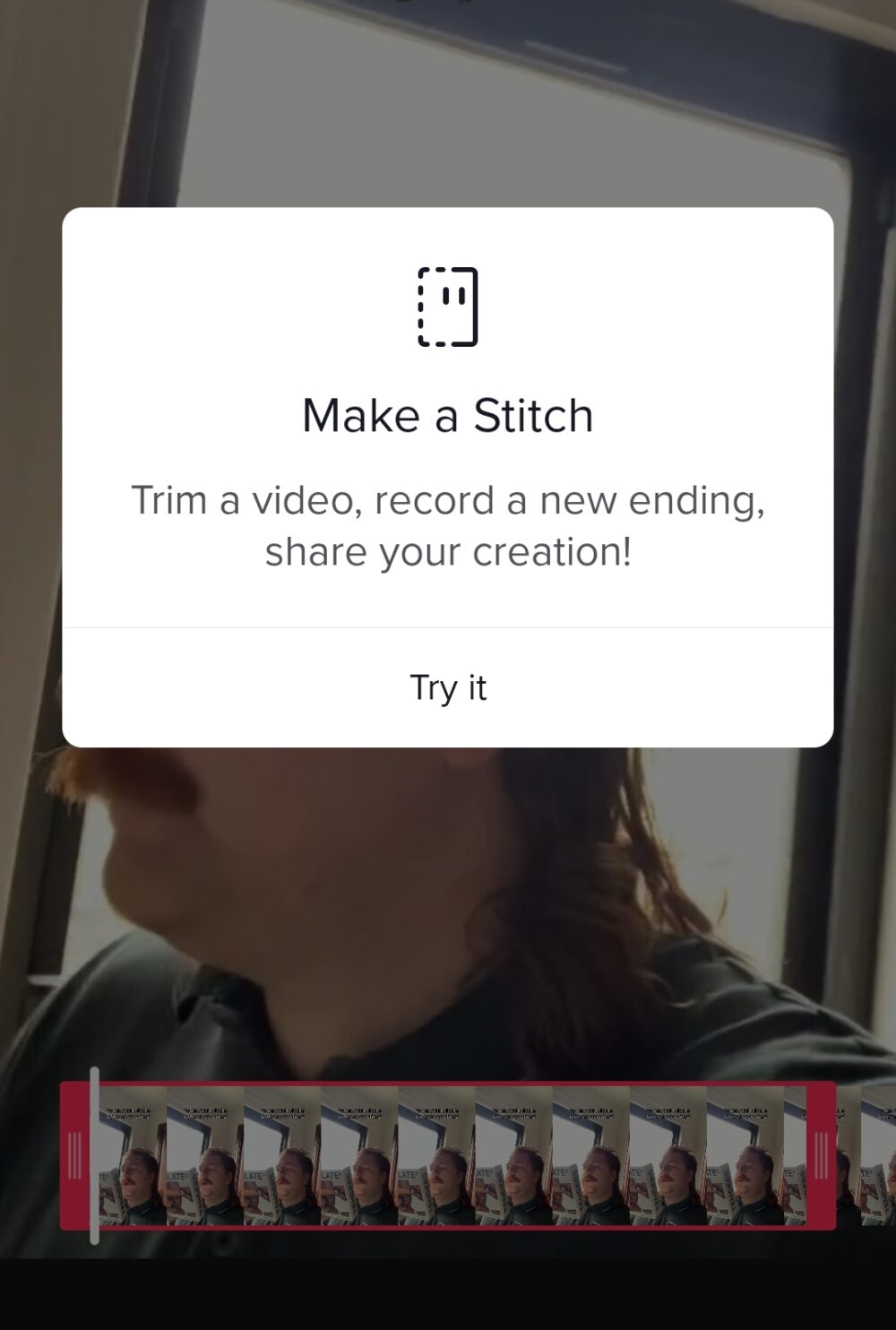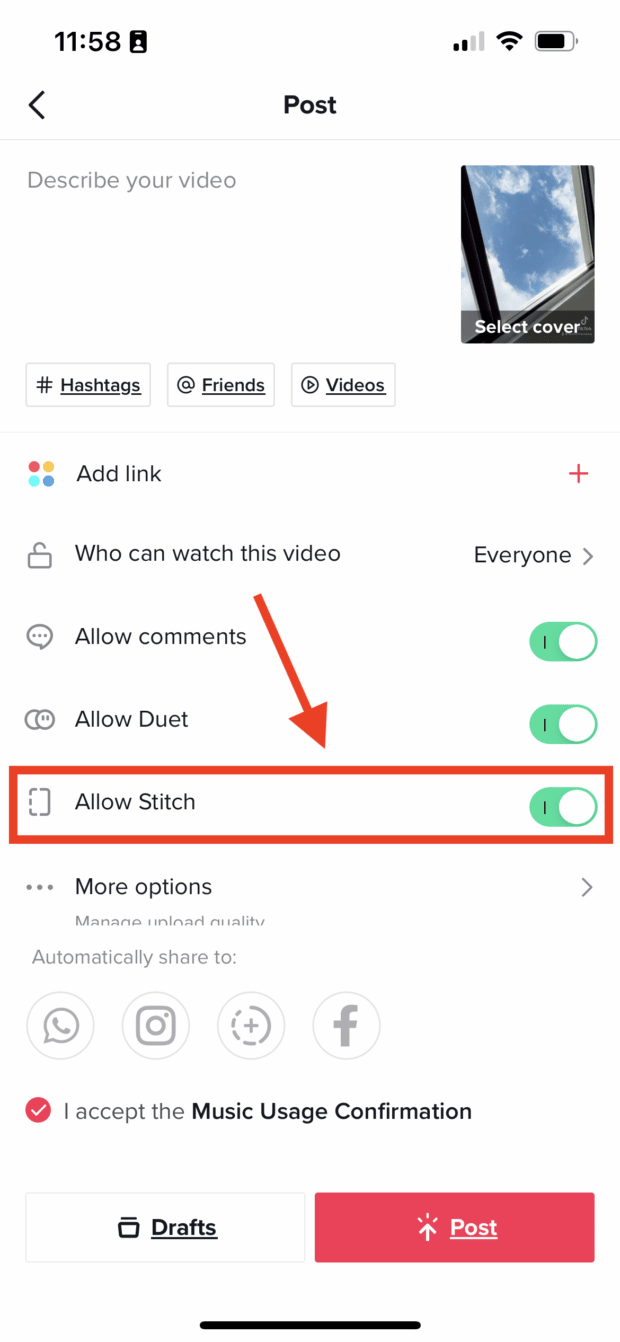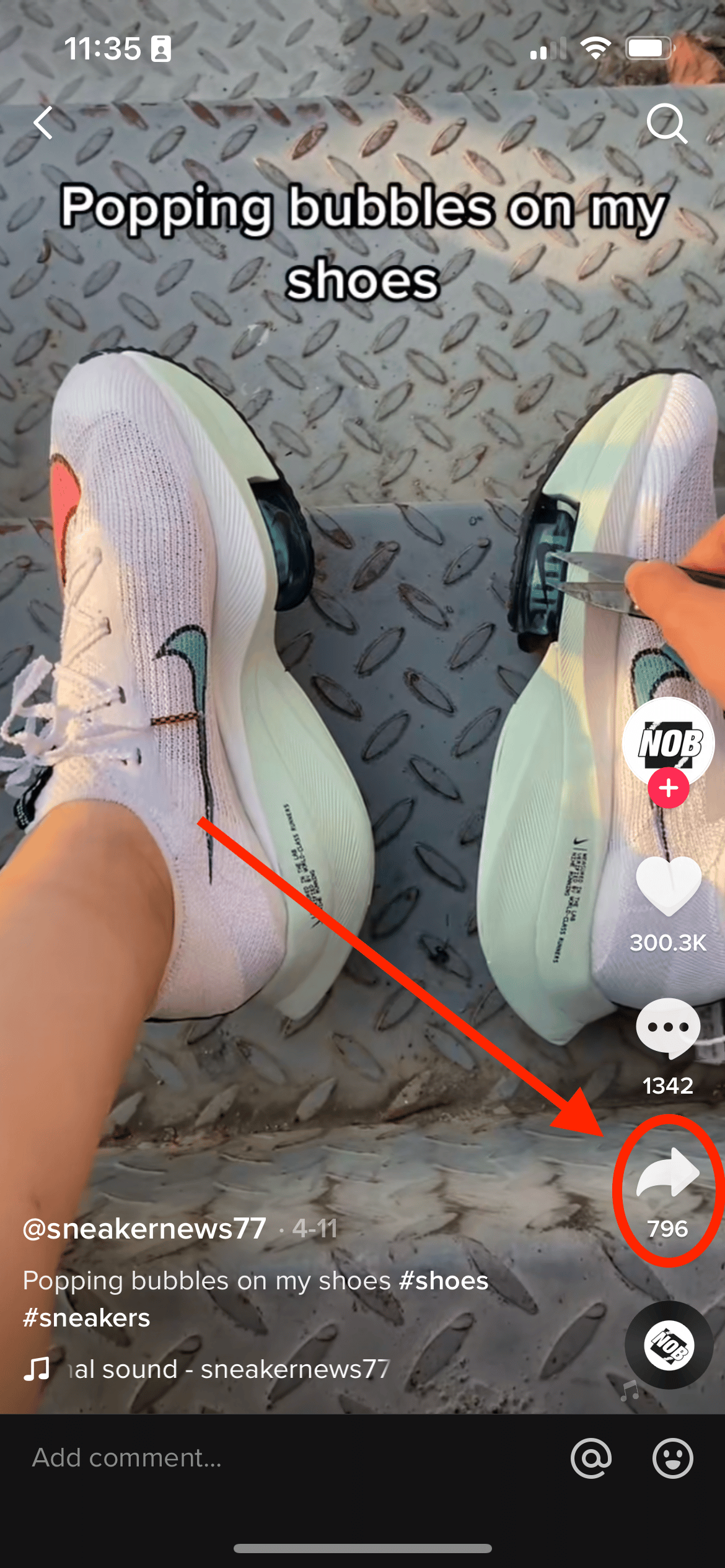How can you effortlessly weave your thoughts, reactions, and creative flair into the viral tapestry of TikTok? The Stitch feature offers a seamless pathway to interactive engagement, transforming the way you connect with content and the ever-evolving TikTok community.
The term Stitch on TikTok, mirroring its common usage in the realm of textiles, signifies the act of merging two distinct videos to craft a single, cohesive piece. This ingenious feature allows users to incorporate a segment from another user's video into their own content, creating a dynamic dialogue and fostering a collaborative environment. The original video's clip serves as the opening, providing context, setting the stage, and igniting a conversation, before transitioning into your own unique contribution. This allows for reactions, analysis, or a creative response to the original, all within the confines of a single, easily-digestible TikTok video.
To help you further understand the concept of Stitch, let's break down the main elements of the process.
| Feature | Description |
|---|---|
| Purpose | To allow users to incorporate a segment from another user's video into their own. |
| Functionality | It acts as a digital stitch, joining segments from different videos. |
| Process | Select the video, tap the Share button, select Stitch, pick a 5-second clip, record your part, then edit and post. |
| Creativity | Allows for reactions, analysis, or a creative response to the original content. |
| Acknowledgement | TikTok automatically gives credit to the original content creator in a Stitch video. |
| Difference from Duet | Stitches play in sequence, while Duets show side-by-side videos simultaneously. |
Unlocking the power of TikTok's Stitch feature is remarkably straightforward, a testament to the platform's user-friendly design. The first step involves selecting the video you wish to Stitch. Then, tap the Share button located on the side of the chosen video. Within the sharing options, you'll find the Stitch button. Selecting this will prompt you to choose the specific segment of the original video you want to incorporate into your creation, allowing you to highlight the exact moments that resonate with you. You're then granted the opportunity to record your own content, seamlessly integrating your unique perspective or reaction. Once your video is recorded, you can edit it using TikTok's robust suite of editing tools, tailoring it to perfection before finally posting it to your profile, making sure to give credit to the original content creator, as it is shown automatically.
Mastering the art of the TikTok Stitch necessitates a strategic approach that goes beyond mere technical execution. To truly captivate your audience, you must consider a combination of factors that elevate your creations from the mundane to the memorable. Consider these key elements as you embark on your Stitch endeavors.
- Narrative Crafting: Construct a compelling narrative arc. Use your Stitch to pose questions, provide insights, or deliver a clever twist that enhances the original video's impact.
- Audio Excellence: Invest in pristine audio quality. Ensure your voice is clear, and that your reactions are crisp. This ensures the audibility of your thoughts, and it keeps the user engaged.
- Visual Polish: Employ creative transitions and visual effects to add a layer of sophistication to your Stitch creations. These can include simple cuts or more complex effects.
- Engagement Catalysts: Use your Stitch as a springboard for meaningful interactions by asking open-ended questions or crafting prompts that encourage engagement.
- Strategic Integration: Consider combining Duets and Stitches strategically, to elevate the experience and expand the reach of your content.
By embracing these strategies, you'll not only improve your technical skills but also cultivate a deeper level of engagement with your audience. When using this feature, brands and content creators should seek ways to get their account in front of more users.
The Stitch feature transcends mere video editing; it's a powerful tool for fostering connections and sparking creativity. By understanding how to utilize this feature effectively, you can transform your presence on TikTok from passive consumption to active participation.
Examples of effective Stitch applications include:
- Reacting to a tutorial or demonstrating your understanding of a particular concept.
- Sharing your perspective on a trending topic, offering an alternate angle to a viral video.
- Collaborating with other creators, building upon each other's work to form something innovative.
- Answering questions and addressing common problems with answers or solutions.
The ability to Stitch is becoming a key component of digital communication, which helps propel TikTok's viral content to the next level. The more you start to experiment with this function, the better you will become at creating more engaging content that attracts viewers.